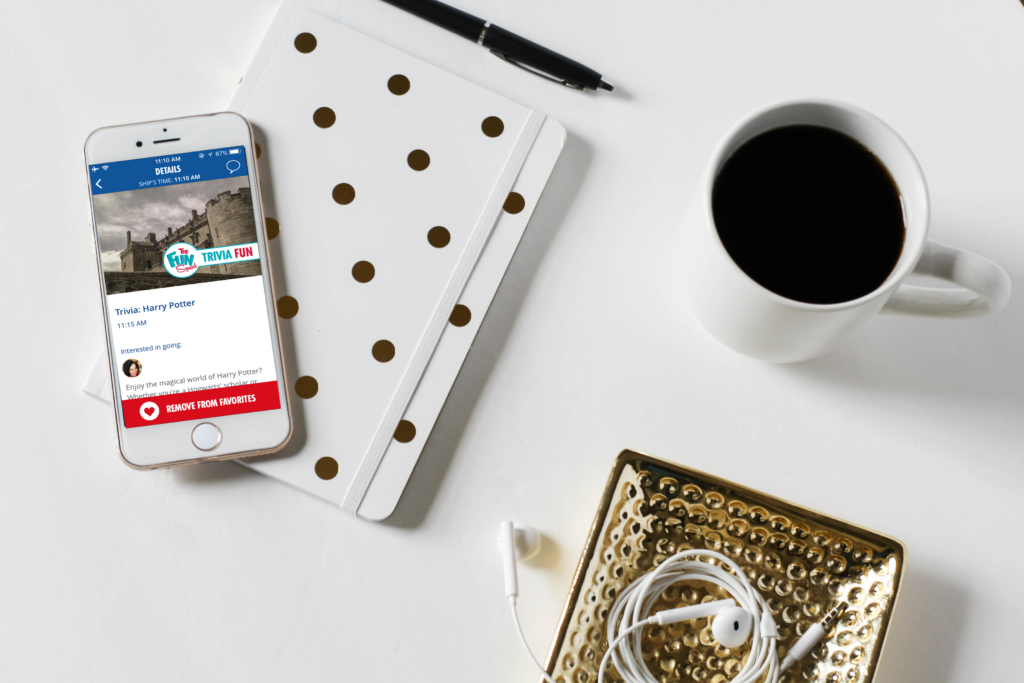
I’m home from my week-long cruise and I have a post about that in the pipeline, but before that, I wanted to share some of apps that I couldn’t help but open over and over again while on the boat.
Carnival Hub App – Now I know that this one’s specific to the cruise line itself, but I’m sure other cruise lines have similar apps. And if they don’t then they should! This was a central location for everything I needed to know about the boat. I could look at maps of the ship, onboard entertainment schedule, check my account balance, menus for dinner and even book shore excursions! Everything was in one spot and it was so helpful! Oh, and don’t get me started on their chat feature. It was through that that I was able to communicate with everyone in our party. In fact, they’ve even expanded it so that you can request to chat with anyone on the ship! They’ve stepped up their game over the past year and I love it!
Instagram – I purchased the social media internet package for the cruise and I wish I could say that it was $28 well spent, but I’m not sure. The connection wasn’t the best, but when it was I was able to post to Instagram. I didn’t want to chance posting static posts, so I sent a few photos to my IG stories and was even able to see a few posts and stories from other people!
Facebook – See above. Due to the slow connection, I wasn’t able to do as much as I wanted in the app, but I was able to do a bit. If you were wondering why there was a bit of radio silence on my part it was because of that, but I was able to like/love/laugh and comment at other people’s posts.
Clock – Now I know this one is kind of random, but go with me here. Most people might not like setting alarms while on vacation, but sometimes they’re necessary. I definitely set a few while on the ship, but I mainly used the clock when we were docked at port. Those of you who have cruised before know that the ship has its own time and that’s the time it’s on no matter where you’re docked. It’s often the same time as the port of debarkation, so I made sure that I checked my world clock regularly when we were at our different ports to make sure that we would make it back to the boat on time.
Messenger – This one might seem like it should’ve been combined with the Facebook app itself, but for this cruise, it stood on its own. I actually used this one to communicate with loved ones. I was able to use iMessage to communicate with friends and family members who have iPhones, but for everyone else, I was able to use Messenger.
Camera – I didn’t bring either of my cameras with me so I relied on my camera app (and the camera apps of my framily members’ phones) to capture the memorable moments of this cruise. From dinners to card games, from karaoke to proposals our phone cameras were there for it all!
I know it’s encouraged to disconnect while on a cruise, but sometimes our phones are necessary. I’d love to hear from those of you who have cruised in the past; what apps did you favor while onboard?